The RelayPullPDFAction is used to pull a PDF document generated from a Relay Power-up form submission. Once downloaded, a ContentDocument link to the specified linkedEntityId will be created.
This flow action is always executed in a background job. If an error occurs during the PDF download, a record will be created in the RelayLog__c custom object.
Review Example 5: Save Relay Power-up PDF to Salesforce for a complete example flow.
Action Dialog
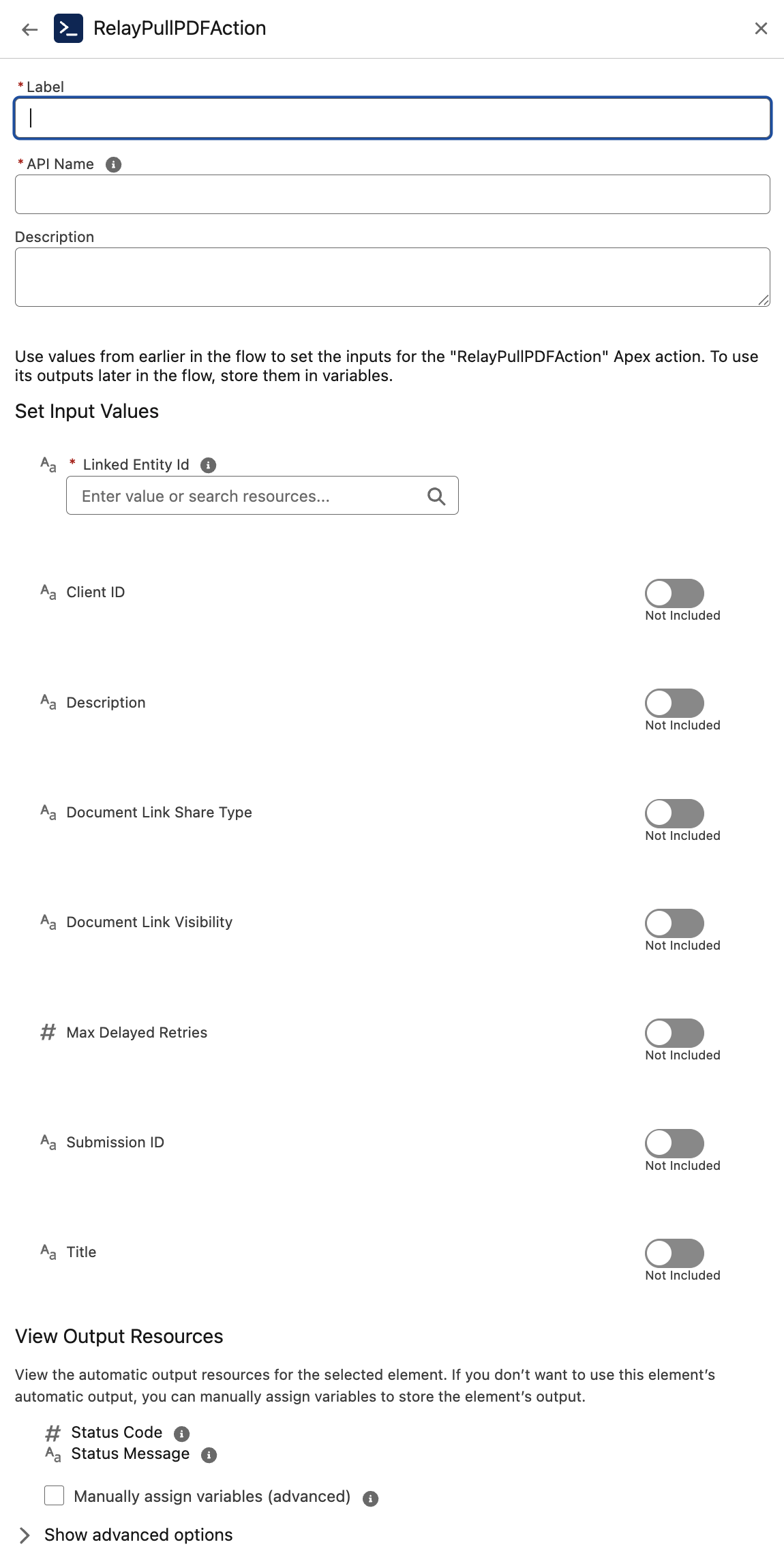
Action Input Values
Field | Description |
|---|---|
Client Id | Optional. This value is only required when your org is configured to support multiple Relay Client IDs. See: Custom Metadata |
Description | A description for the ContentDocument |
Document Link Share Type | The permission granted to the user of the shared file in a library. This is determined by the permission the user already has in the library. If this field is not provided, then the value of V will be used. Valid values are:
See Salesforce docs: ContentDocumentLink |
Document Link Visibility | Specifies whether this file is available to all users, internal users, or shared users. If this field is not provided, then the default value of AllUsers will be used. Valid values are:
See Salesforce docs: ContentDocumentLink |
Max Delayed Retries | Optional. Specifies how many retries the flow action should make In the event of an error pulling the PDF. A final failure will be recorded in the RelayLog__c object. |
Submission ID | Required. The Relay Power-up form submission ID. This identifies the PDF that should be downloaded and can be retrieved from the triggering Relay Power-up event. |
Title | A title for the ContentDocument. |
Action Response Variable
The action returns a custom Relay object RelayPullPDFAction.PullPDFResponse.
Field | Description |
|---|---|
statusCode | A numeric value.
|
statusMessage | A human readable message describing the result of the action. |