Install Relay Unmanaged Package Version 1.28 (November 18, 2025)
Use the following URL to install the latest Relay Unmanaged package version. Replace URL domain with the value of the org you are installing the package into.
The Relay package install screen will be displayed
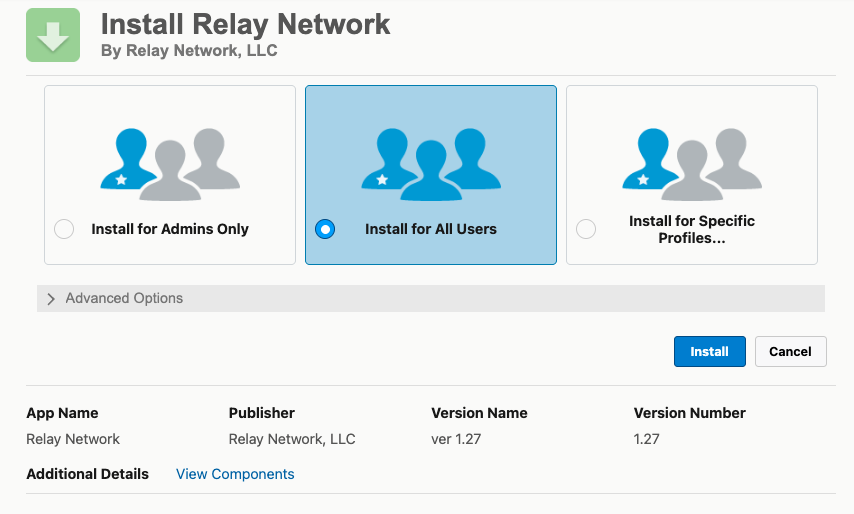
Select the option to Install for All Users
Click the Install button
The Relay package install will begin. Depending on the size and complexity of your org this may take several minutes at which point Salesforce will send you an email when the install has been completed.
Once the Relay package has been successfully installed move on to the Package Configuration article.
Install Relay Managed Package Version 2.27 (June 30th, 2025)
The Relay Network managed package can be installed directly from the Salesforce AppExchange.
https://appexchange.salesforce.com/appxListingDetail?listingId=a0N4V00000IknPCUAZ
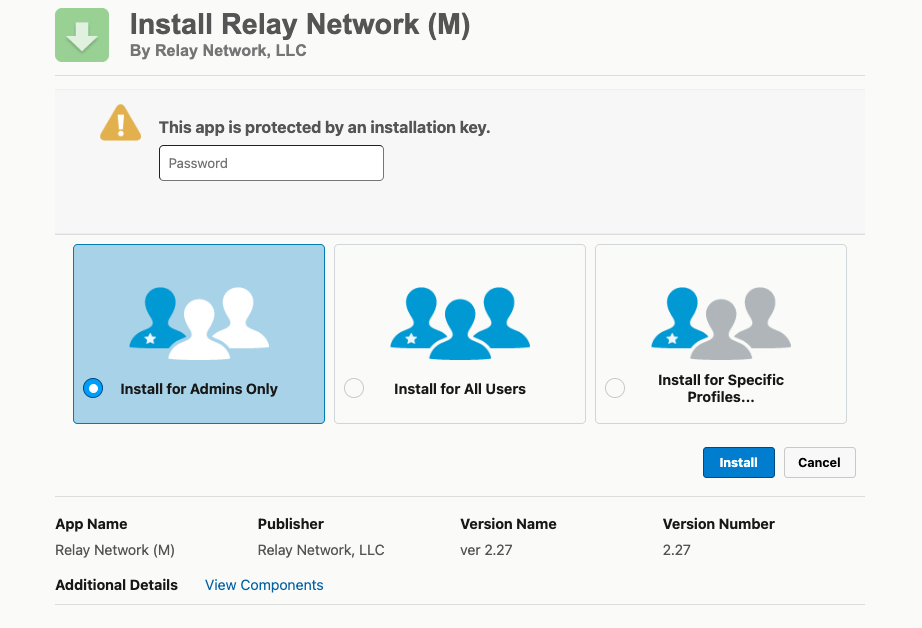
Your Relay CSM will provide you with the installation api key.
Select the option to Install for All Users
Click the Install button
The Relay package install will begin. Depending on the size and complexity of your org the install may take several minutes at which point Salesforce will send you an email when the install has been completed.
Once the Relay package has been successfully installed move on to the Package Configuration article.