The Relay Custom Metadata must be configured upon the initial installation of the Relay package.
IMPORTANT
You should only have one Relay Custom Metadata Type record.
Access your org’s Setup page
Navigate to PLATFORM TOOLS → Custom Code → Custom Metadata Types
In the right pane locate Relay Network Settings and click Manage Records
Click the New button to create a new record. If a record already exists click on the Edit button.
Fill out the Relay Network Settings metadata as follows
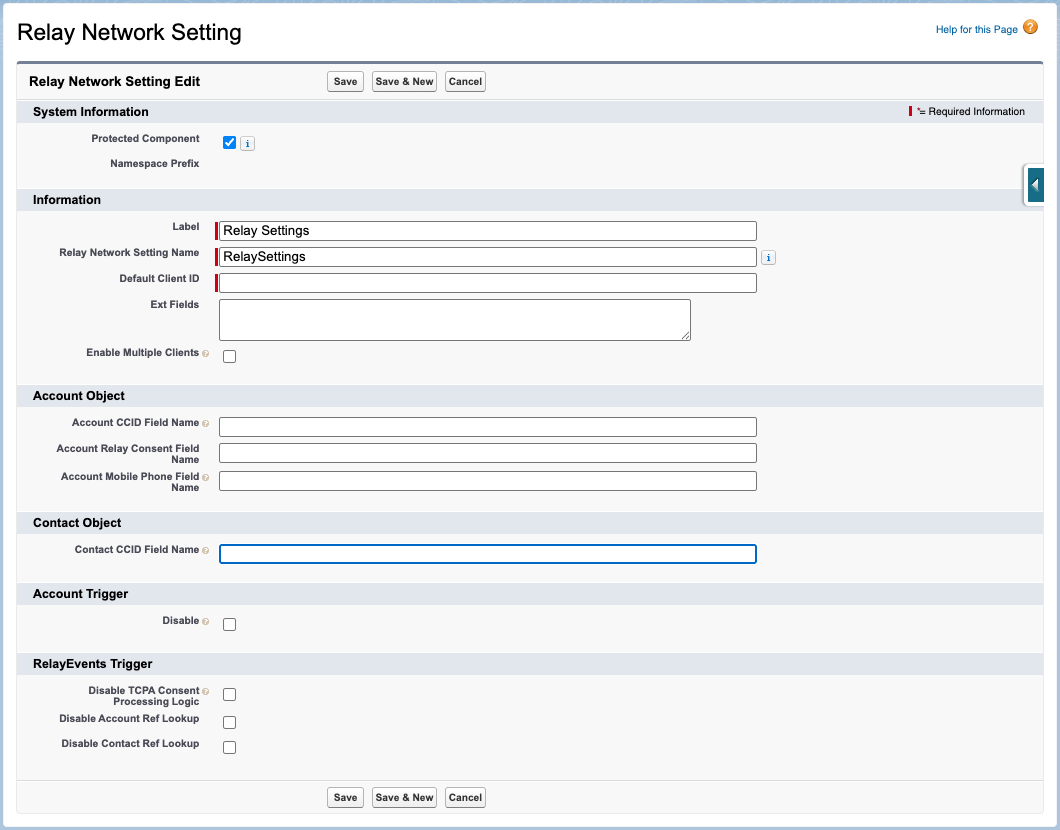
Information
Field | Description |
|---|---|
Label | Relay recommends setting this value to Relay Settings |
Relay Network Setting Name | Relay recommends setting this value to RelaySettings |
Default Client ID | Provide the Relay Client ID given to you by your Relay Implementation Manager. This value serves as the default client ID whenever a Relay Lightning Web Component (LWC) or Flow Action requires a client ID value, and it remains unspecified. |
Ext Fields | This field is being deprecated and should no longer be used. Please use the Ext property on the Relay LWC and Relay Flow Actions. |
Enable Multiple Clients | This option is rarely used and should be left unchecked. Your Relay Implementation manager will inform you if this setting is required for your business. |
Account Object
These settings are used by the Relay Account Trigger and the Relay Event Trigger.
Field | Description |
|---|---|
Account CCID Field Name | This field is utilized by the Relay Events trigger. If the field storing the Relay CCID is not maintained within the Account object, you may leave this field blank. |
Account Relay Consent Field Name | The field name where the Relay consent value is stored. If you're not storing TCPA consent with the Account object:
|
Account Mobile Phone Field name | The field name where the user's mobile number is stored. If you're not storing TCPA consent with the Account object:
|
Contact Object
These settings are used by the Relay Event Trigger
Field | Description |
|---|---|
Contact CCID Field Name | This field is utilized by the Relay Events Trigger. If the field storing the Relay CCID is not maintained within the Contact object, you may leave this field blank. |
Account Trigger
Field | Description |
|---|---|
Disable | The Relay package contains an Account trigger that monitors SMS TCPA consent changes within your Salesforce org and forwards these changes to Relay. If you do not store SMS TCPA consent with the Account, please check this box to deactivate the Relay Account Trigger. |
RelayEvents Trigger
These settings control what logic the Relay Event Trigger will preform. Please review the Relay Event Trigger article for a complete description on its processing logic.
Field | Description |
|---|---|
Disable TCPA Consent Processing Logic | When enabled (unchecked), the Relay Event Trigger will handle incoming TCPA consent changes from Relay. Ensure that the Account section above is properly configured. When disabled (checked), the Relay Event Trigger will not execute any TCPA consent logic. It will be your responsibility to manage all consent change events from Relay. |
Disable Account Ref Lookup | When enabled (unchecked), the Relay Event Trigger will try to link the Relay Event record with an Account record. Please ensure that the Account CCID Field Name is correctly configured in the section above. When disabled (checked), no account lookup will occur, and the Account__c field on the Relay Event record will remain null. |
Disable Contact Ref Lookup | When enabled (unchecked), the Relay Event Trigger will try to link the Relay Event record with an Account record. Please ensure that the Account CCID Field Name is correctly configured in the section above. When disabled (checked), no contact lookup will occur, and the Contact__c field on the Relay Event record will remain null. |
The Relay Custom Metadata must be configured upon the initial installation of the Relay package.
IMPORTANT
You should only have one Relay Custom Metadata Type record.
Access your org’s Setup page
Navigate to PLATFORM TOOLS → Custom Code → Custom Metadata Types
In the right pane locate Relay Network Settings and click Manage Records
Click the New button to create a new record. If a record already exists click on the Edit button.
Fill out the Relay Network Settings metadata as follows
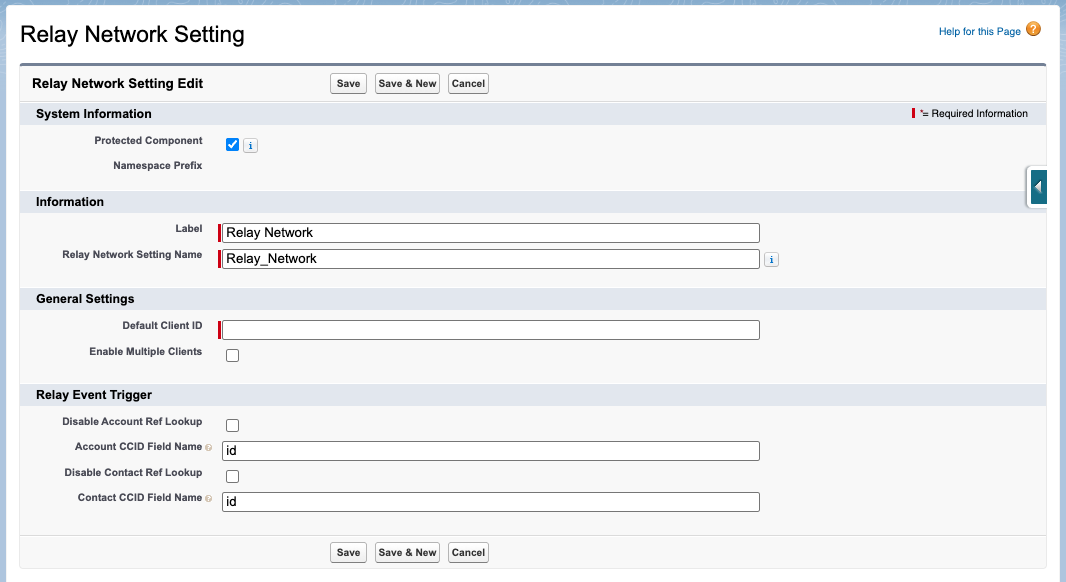
Information
Field | Description |
|---|---|
Label | Relay recommends setting this value to Relay Settings |
Relay Network Setting Name | Relay recommends setting this value to RelaySettings |
General Settings
Field | Description |
|---|---|
Default Client ID | Provide the Relay Client ID given to you by your Relay Implementation Manager. This value serves as the default client ID whenever a Relay Lightning Web Component (LWC) or Flow Action requires a client ID value, and it remains unspecified. |
Enable Multiple Clients | This option is rarely used and should be left unchecked. Your Relay Implementation manager will inform you if this setting is required for your business. |
RelayEvents Trigger
These settings control what logic the Relay Event Trigger will preform. Please review the Relay Event Trigger article for a complete description on its processing logic.
Field | Description |
|---|---|
Disable Account Ref Lookup | When enabled (unchecked), the Relay Event Trigger will try to link the Relay Event record with an Account record. Please ensure that the Account CCID Field Name is correctly configured in the section above. When disabled (checked), no account lookup will occur, and the Account__c field on the Relay Event record will remain null. |
Account CCID Field Name | If the Account Ref Lookup is not disabled, then you must enter the field name, on the Account object, that contains the Relay CCID value. |
Disable Contact Ref Lookup | When enabled (unchecked), the Relay Event Trigger will try to link the Relay Event record with an Account record. Please ensure that the Account CCID Field Name is correctly configured in the section above. When disabled (checked), no contact lookup will occur, and the Contact__c field on the Relay Event record will remain null. |
Contact CCID Field name | If the Contact Ref Lookup is not disabled, then you must enter the field name, from the Contact object, that contains the Relay CCID value. |