What is Single Sign-On?
Relay provides the ability for client organizations who use Single Sign-On (SSO) to integrate Relay’s CX Builder login into their SSO permissions. SSO is a technology which combines several different application login screens into one. With SSO, a user only has to enter their login credentials (username, password, etc.) one time on a single page hosted by their company to access all of their SaaS applications.
Access to user applications and user permissions are assigned and managed by an internal IT team or administrator.
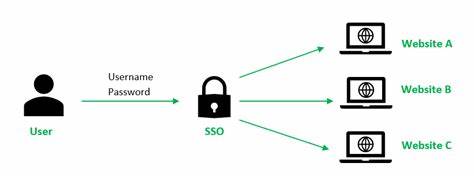
How does SSO work with Relay CXB
For SSO clients, access to Relay CXB is defined through centralized user permissions driven by a client security role defined for each user and mapped to Relay CXB roles. For example, a user with Administrator access granted by his/her employer’s security might be mapped to and gain the Relay CXB access of a Relay Client Admin.
Client-side security is set by an Identity Provider (IdP) file maintained by the client administrator. The Client will work with Relay to review available user roles in the Relay system and identify a mapping to the equivalent user role in the Client’s system.
What is an IdP file?
An identity provider (IdP) stores and manages users' digital identities. Think of an IdP as being like a guest list, but for digital and cloud-hosted applications (including Relay CXB) instead of an event. An IdP may check user identities via username-password combinations and other factors, or it may simply provide a list of user identities that another service provider (like an SSO) checks.
Even though they are separate, IdPs are an essential part of the SSO login process. SSO providers check user identity with the IdP when users log in. Once that is done, the SSO can verify user identity with any number of connected cloud applications.
As part of client SSO setup, Relay personnel will upload an IdP file containing the list of users and their roles, which in turn will define the level of access to Relay CXB.
Requirements
We support a SAML2.0 SP-initiated flow (Note: IDP initiated flows are not currently supported)
We require an IDP file in .xml format from client
We require 2 SAML attributes to be sent:
We require 2 SAML attributes to be sent over:
in the
usernamefield we expect the user’s email addressin the
memberOffield, we expect a string indicating the user’s role in the relay portal. We can only accept one value in the member of field. We will map this value to a Relay user role in CX Builder.
Setting up SSO
Define the user role mapping:
The client will identify or create user roles within their system and provide Relay with the equivalent CX Builder roles they should be assigned once logged in. Please see CX Builder Roles & Permissions Overview for available roles.
The name of the role/group the client created will passed to Relay in the memberOf field, and a mapping table on Relay’s backend will match the name to the CX Builder role.

Client provides their Identity Provider (IDP) metadata file in
.xmlformat. Relay will confirm once it is loaded into CX Builder.This file contains the SAML configuration (certificates, endpoints, etc.) needed for Relay to connect to the client’s IDP.
The 2 required SAML attributes listed above should be included:
username/memberOf
Relay provides key details for the client to establish the connection on their side, including:
Service Provider Login Link
Service Provider Entity ID
ACS (Assertion Consumer Service) URL
Service Provider Metadata File
Client applies the details provided by Relay into their IDP.
SSO Testing Procedure:
Assign Users to Groups:
- The Client adds test users into the correct user groups in their Identity Provider (IDP).
- These groups should align with the role mappings defined in Step 1.
Use Service Provider (SP) Login Link:
- The test user initiates login using the SP Login Link provided by Relay (from Step 3).
Authentication via IDP:
- The user is redirected to the Client’s IDP login page.
- They enter their credentials.
Relay Receives Assertion:
- The IDP sends a SAML assertion with role/group info to Relay’s ACS URL.
- Relay validates the assertion and applies the role mapping.
Successful Login Validation:
✅ Pass Criteria: The user lands in CX Builder with the correct role and permissions.
❌ Fail Criteria: Login errors, access denied, or incorrect role assignment.
Following successful testing, work with your Relay team to configure and deploy in the production environment.