The Relay Message action is used to trigger a Relay message to one or more users. This is a messaging only action and requires the user to have been previously onboarded to Relay.
Relay Message Action Dialog
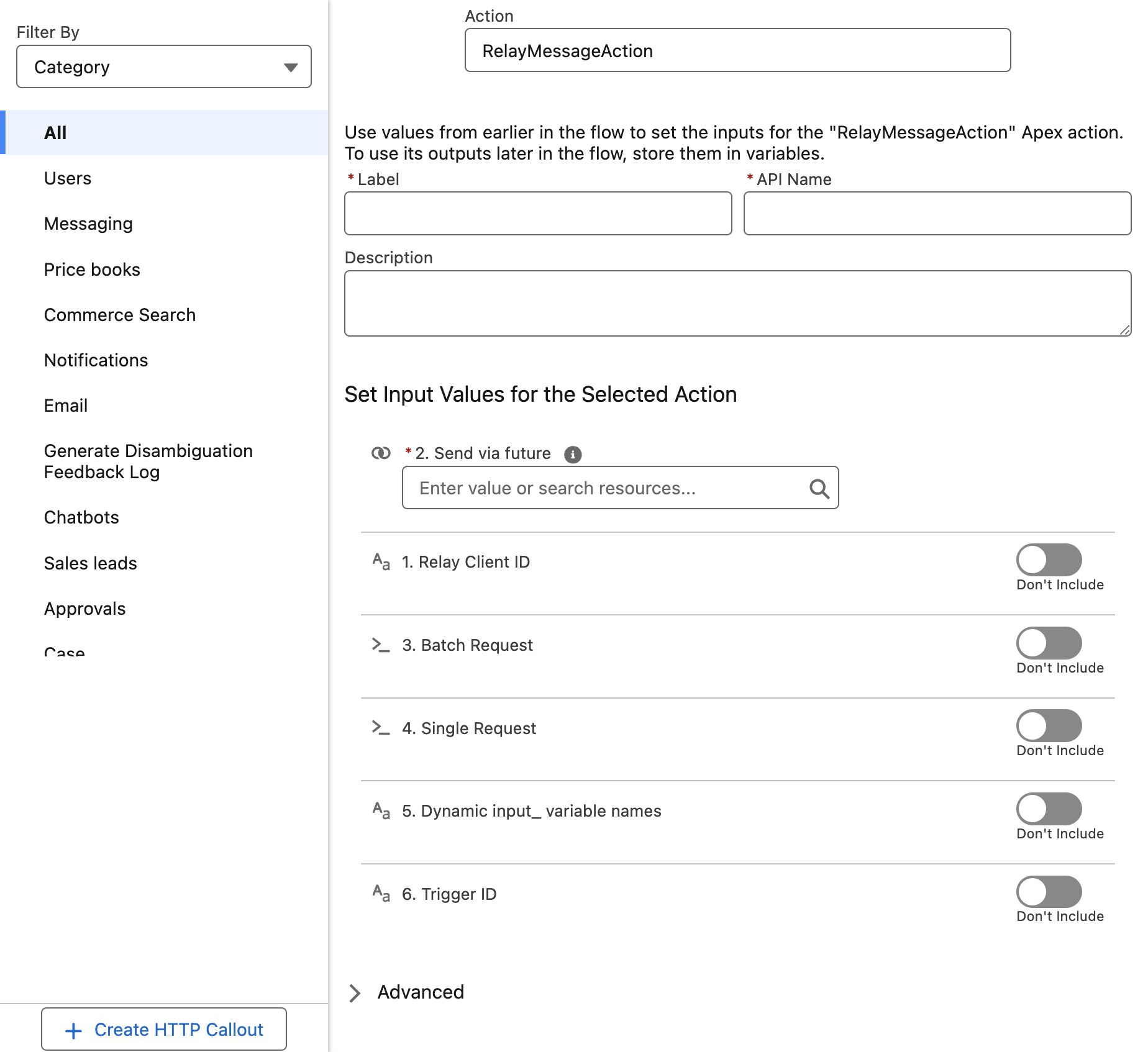
Action Input Values
Name | Description |
|---|---|
Label | The label of the action which is displayed within the main flow layout. |
API Name | The unique API Name of this flow action. |
Description | Optional description of this action. |
Relay Client ID | This optional field is used to identify the Relay Client ID in a multi-client setup. The majority of configuration will not be a multi-client setup. See: Multiple Relay Clients in a Single Org |
Run in background job (unmanned) Send via Future (managed) | This value determines if the Relay Messaging Action should run all processing (and callouts) in a background job. Sending in a background job is useful to prevent any slowdown in processing of the flow's primary logic and to get around pending transactions issues.
Valid values are:
|
Batch Request | Either this value or the Single Request value or both must be provided.
|
Single Request | Either this value or the Batch Request value or both must be provided.
|
Dynamic input_ variable names | Optional. A flow variable resource with Data Type of Text and the Allow multiple values (collection) option checked. The resource collection should have been previously populated with a list of fields names. These field names will be used by this action to retrieve their values. The record, whose values will be retreived from, is identified by the id field provided in the Batch Request or Single Request resource. See: Relay Dynamic Inputs |
Dynamic input_ variable names and values | |
Trigger ID | Optional. Identifies the Relay message to be sent to the specified user(s). If no value is provided, then the Trigger ID must have been provided within the Batch Request or Single Request resource. The Trigger ID is defined within the Relay CXB Web Application. See: Locating the Relay Trigger ID |