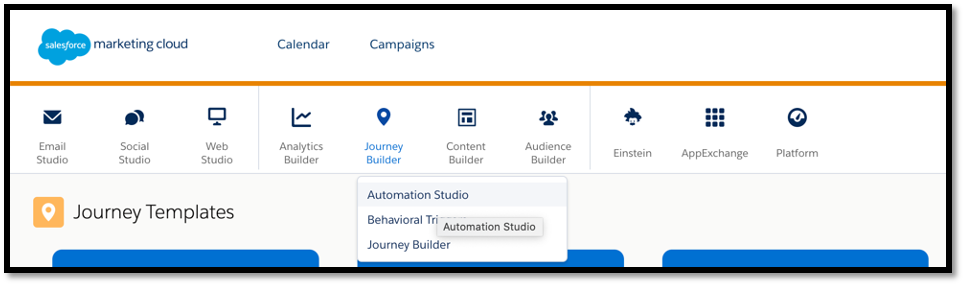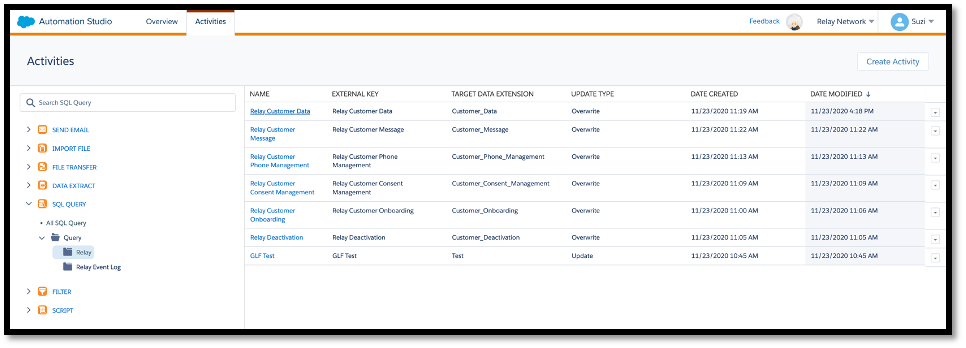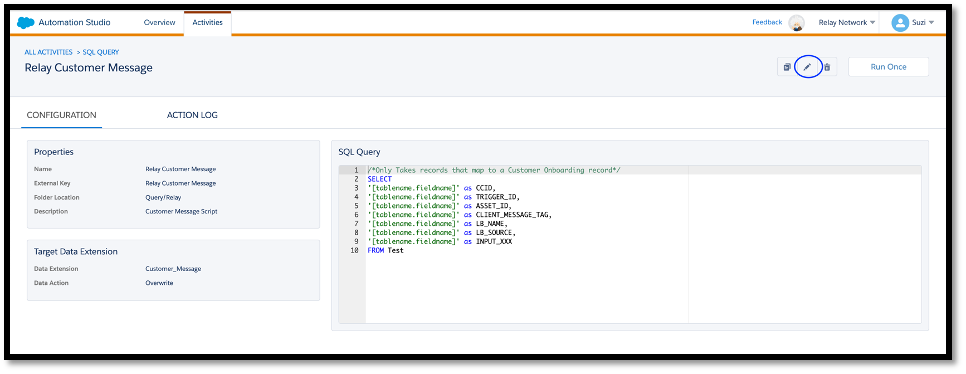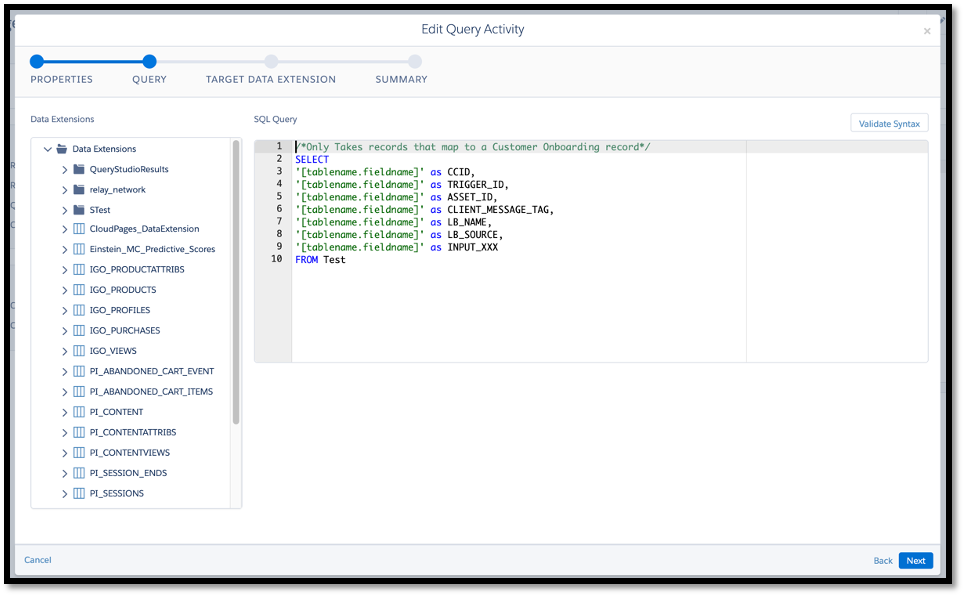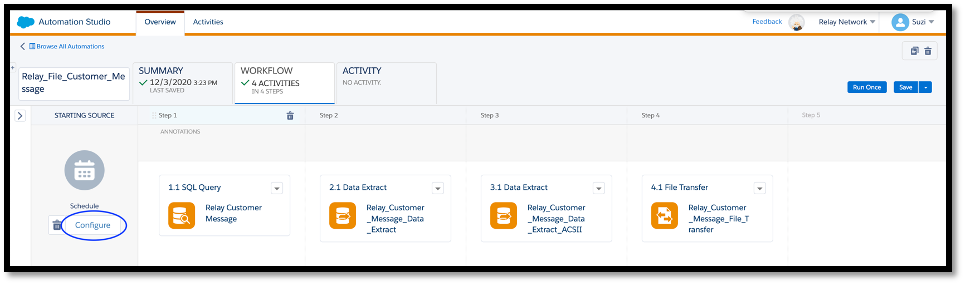The Customer Messaging Data Extension can be used to trigger experiences to Relay connections. This data extension formats the data for Relay batch file or Relay API triggered messaging. The Relay Custom Activity in SFMC Journey Builder does not source data from this data extension.
Setting Up the Automation
Step # | Description | Salesforce Marketing Cloud |
|---|---|---|
1 |
| |
2 |
|
|
3 |
|
|
4 |
|
|
5 |
|
|
6 |
|
|
Data Fields
Field Name | Data Type | Notes |
|---|---|---|
CCID | Text (100) | Primary Key. Required. Uniquely identifies a Client’s Customer |
TRIGGER_ID | Text (100) | Primary Key. Required. Experience trigger_id. The customer will be sent the experience associated with the specified trigger_id. |
ASSET_ID | Text (100) | Optional. The asset_id can be used to override the default branding on the message. |
CLIENT_MESSAGE_TAG | Text (100) | Optional. This is an arbitrary passthrough property specified by the Client for reporting and tracking by the Client. |
LB_NAME | Text (255) | Optional. Client defined property to store the Launched_by Name record. Identifies the individual who launched a certain experience. |
LB_SOURCE | Text (255) | Optional. Client defined property to store the Launched_by Source record. Identifies the system where an experience was launched. |
INPUT_XXX | Text (100) | Optional input parameters to the message. Each input parameter is prefixed with INPUT_ followed by the input parameter name. Custom input parameters are provided by the Client Zero or more INPUT_ parameters can be specified Different INPUT_ parameters can be specified on each row in the file The maximum length of each INPUT_ parameter is 100 characters |