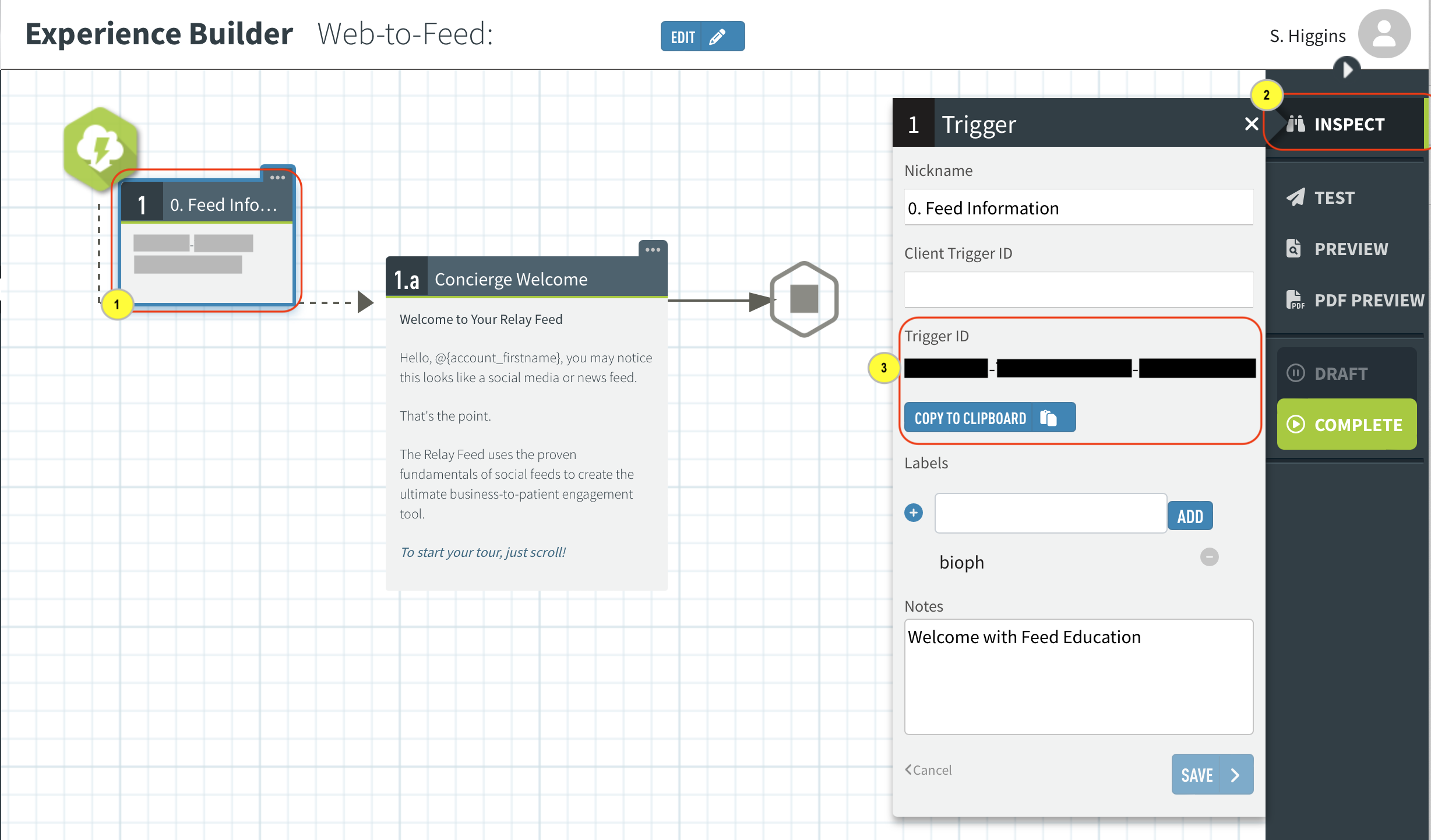The Relay Trigger ID can be accessed from the Relay CXB web application.
CXB Logon
If you do not have a logon to the Relay CXB, please reach out to your Relay CSM.
Steps to locate your Relay Message Trigger ID:
Login to the Relay CXB.
In the left menu navigate to All Experiences.
Locate your experience by either scrolling or using the search box.
Edit the experience by clicking the edit icon.
Locate the desired message.
Click on the trigger box to highlight it the message (1).
Click on the Inspect button (2).
Click the COPY TO CLIPBOARD button (3) to copy the Trigger ID to your copy/paste clipboard. You can now paste the Trigger ID into another system.